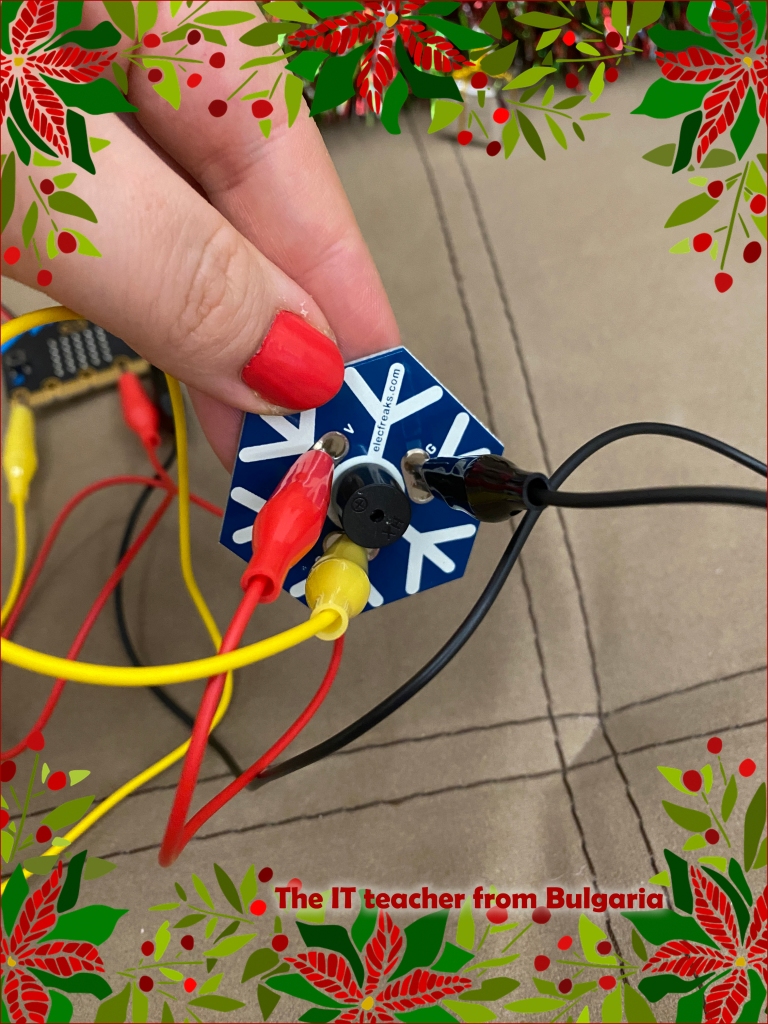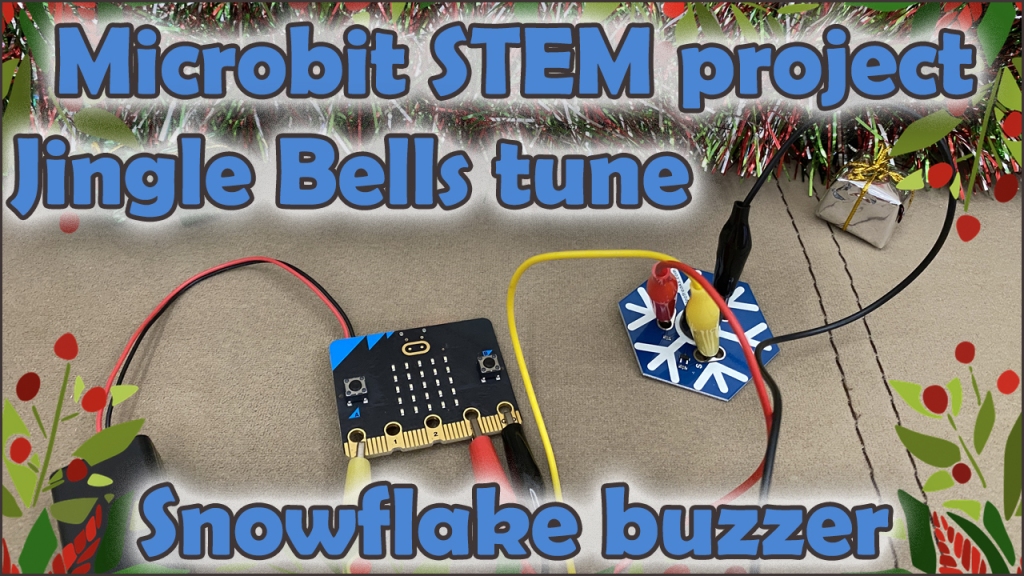Are you looking for a fun (and cheap) winter activity for the microbit circuit board? Great! Let me help you then, because I have just the right solution that can bring excitement to your classroom, or smiles to your home!
If you want to see the complete project, you can go to my YouTube channel and play the video, here is a link: Snowflake buzzer STEM microbit project – how to, instructions and the Jingle Bells tune
This is what you will need:
- a snowflake buzzer
- microbit circuit board + its USB cable + the battery cage
- 3 crocodile clip cables

The activity is about using the snowflake buzzer with the microbit circuit board, in order to play the “Jingle bells” tune.
First of all, what is a buzzer? It’s an electrical device that generates audible sound, so it’s something like a speaker.

The difference between a buzzer and a speaker is that the buzzer is limited and can usually produce just 1 type of sound, it only needs electricity. The speaker, on the other hand, can produce any kind of sound and doesn’t only need electricity, but also some audio signal.
How to get a buzzer?
Mine I bought from Aliexpress and it was crazy cheap (I paid $2.88 in 2020), came for about a month. Right now (2023) it costs around $4, still pretty cheap. Just go to aliexpress.com and type “snowflake buzzer” and you will find many options with different prices.
How to connect it?
The buzzer has 3 pins, with the letters S, G and V. “G” stands for ground, “V” stands for voltage and “S” stands for signal. So, grab the crocodile clip cables and connect the following:
- “G” from the buzzer to the “GND” pin of the microbit
- “V” from the buzzer to the “3V” pin of the microbit
- “S” from the buzzer to pin 0 of the microbit
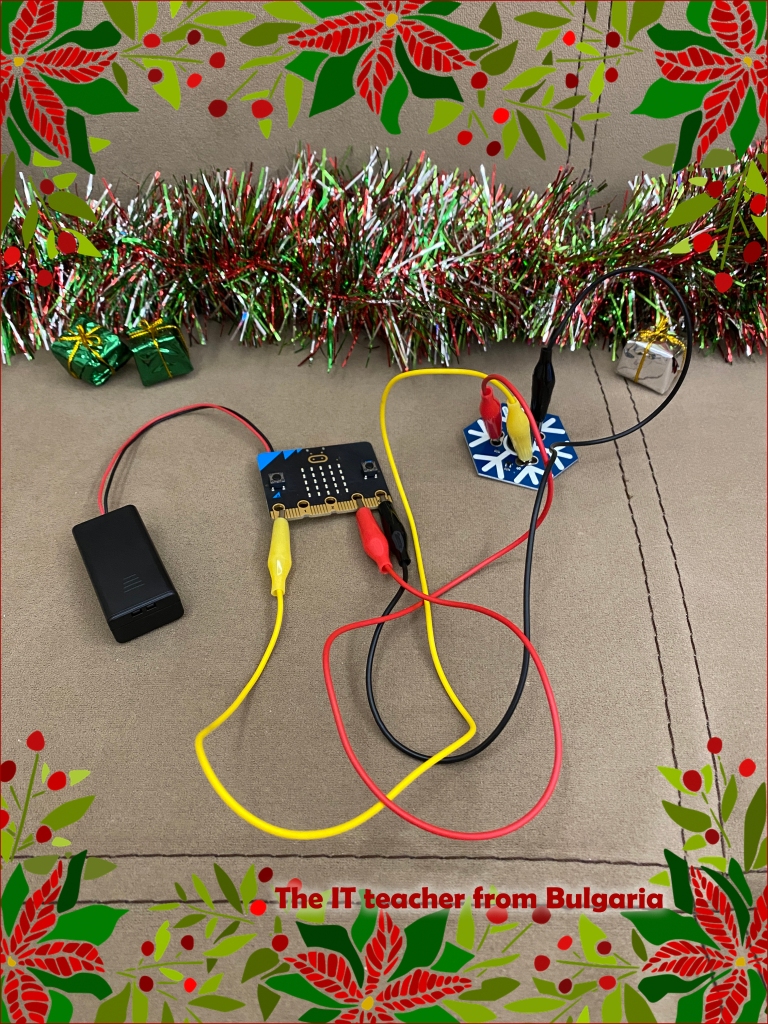
Coding part
Grab the microbit and its USB cable, connect it to you computer and start coding. You can program any sound sequence, or you can use my version with the “Jingle Bells” tune. Just visit this link to get the full code immediately: https://makecode.microbit.org/_W27acib6j8D3
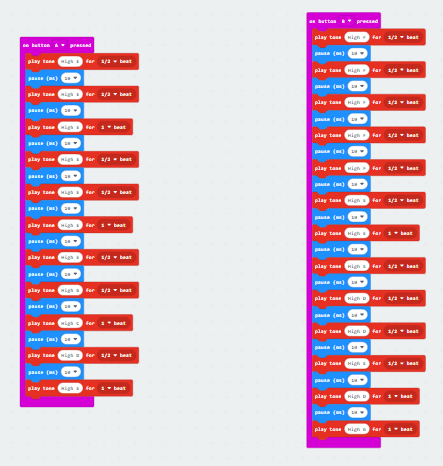
And now you are done! Everything is connected, the code is written and uploaded to the microbit, just play it and have some Christmas fun!